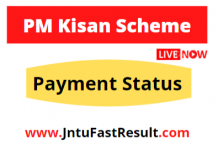Driving License is provided by the Transport Department. Here we Explained about the Government of Andhrapradesh Transport Department Regarding How to Download Driving Licence. and how to download LLR, so You can go in the same procedure to Download the Driving Licence(DL) and LLR Status or PDF.
How to Download Driving Licence Or How to Download LLR
Step1: To Download the Driving license go to the “Website https://aprtacitizen.epragathi.org/#!/appstatus“. You will get the HOme page like this. Click on Status & then Driving Licence.
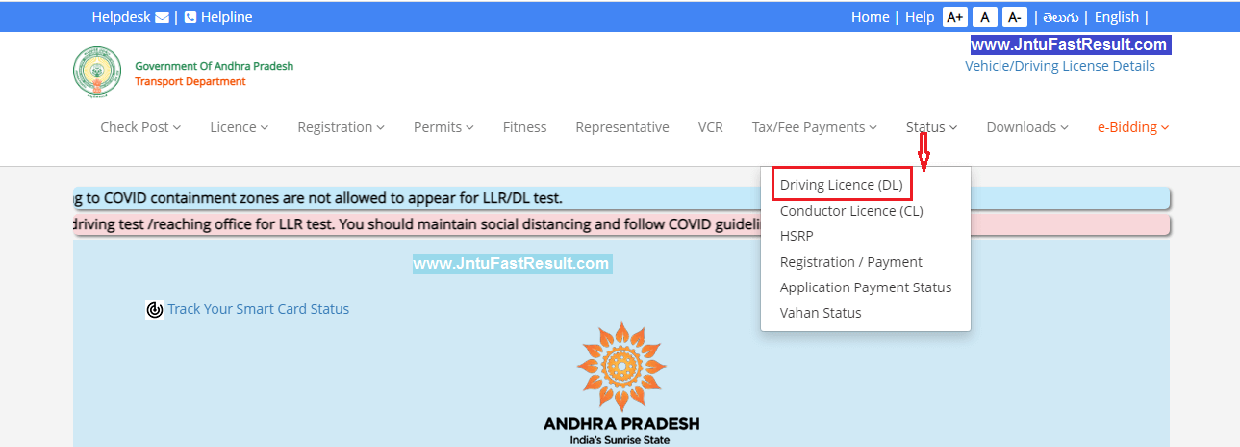
Step2: YOu will be Directed to the page Application Status, Select the Service type for a Driving license. Select with application Number if you have one. If you don’t have the Application Number check the next step.
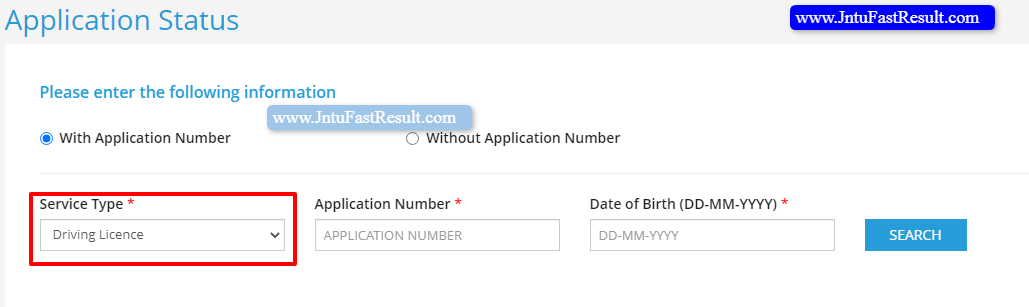
Step3: Here select the Option Without Application number, You can select the options mentioned in Search by column, Select the Aadhar Number and give DOB, Mobile number, Then click to Search. You will get the Status information like below.
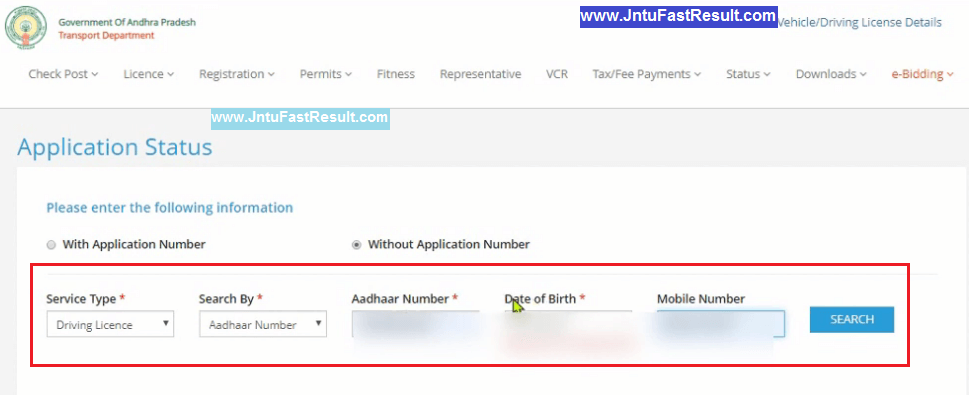
Step4: Now as you get the information about your Driving license Status, Here you can download the Driving Licence. It will be Downloaded in PDF form. Here your Complete Details be shown, like name, Father’s Name, DOB, and Address, etc.
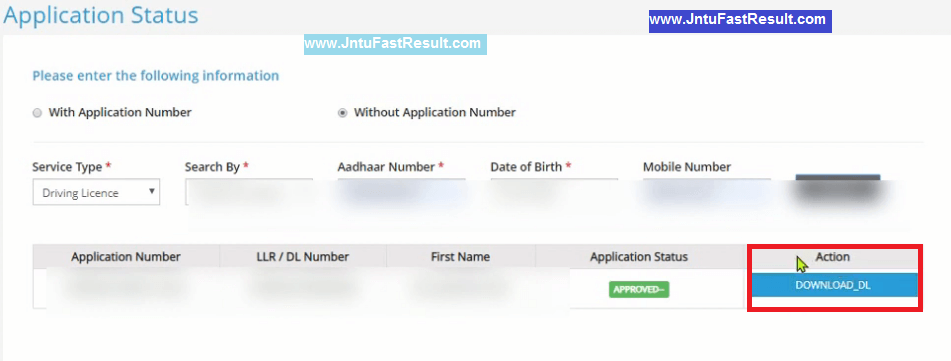
So this is the Simple procedure to Download the Driving License (DL) Online.
If You Have Any Queries/ Suggestions / Doubts/ Complaints, Feel Free To Comment Below.
Check More Latest Updates