DigiLocker is an Indian Digitization online service provided by the Ministry of Electronics and Information Technology, Government of India under its Digital India initiative. The Digital Locker is used for Security purposes to store and easily access the Certificates, Id Proofs any other Important Documents. We can Save and Use Our Documents Easily without Carrying Hard Copy.
What is the Document Needed to Apply For Digi Locker?
To Create a DigiLocker account, you need an Aadhaar card (Aadhaar number). As it is a Must Attach your Aadhar Card to your DigiLocker Account, and to activate your Digi locker Account.
How Much Amount Need to Pay for Digi Locker?
It is Free to Open your DigiLocker Account and also very Secure.
What Is the Use of DigiLocker?
- Candidates can access their digital documents at any time, and anywhere
- Can Also share Certificates online.
- It is Help full in Carrying as it is an online process it is very convenient and time-saving too.
- Digital Locker makes it easier to validate the authenticity of documents as they are issued directly by the registered issuers.
How to Download Digi Locker in Mobile App?
You Can Easily get your DigiLocker APP in your Play store. You can download the App and also can easily get access to your Account through your Mobile.
What is DigiLocker and how to Create Account On DigiLocker & How to Use DigiLocker To Save Documents:
DigiLocker is the Platform noway days Used by People to store their Important Documents free of cost and also with more Security. Here we Explained about How to register and Store your Documents step by step form. For this visit the Website”https://digilocker.gov.in/”.
Step1:
After Opening the Digilocker website, Here You will be Getting the Home Page of DigiLocker. Where you need to do Sign up for new User or Login for existing User.
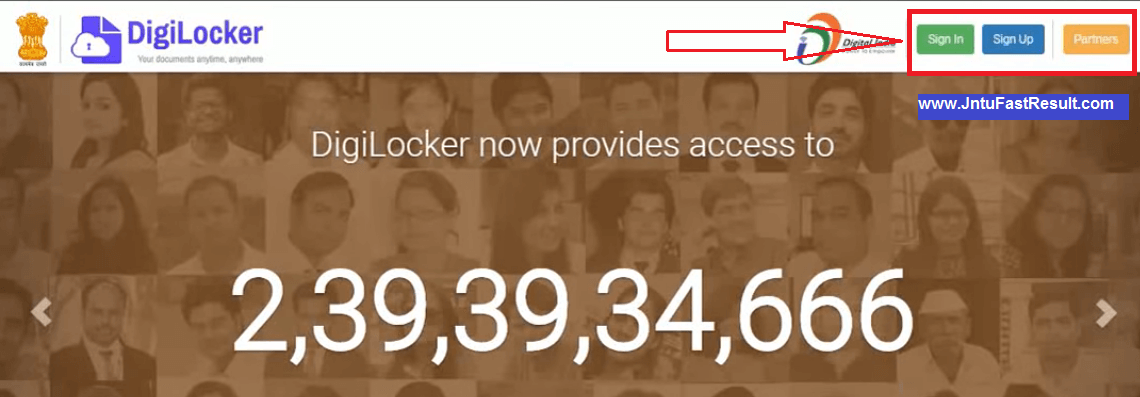
Step2:
Here After you select Register you have to give your Mobile number where you will get an OTP of 6 Digits and redirected to this next step.
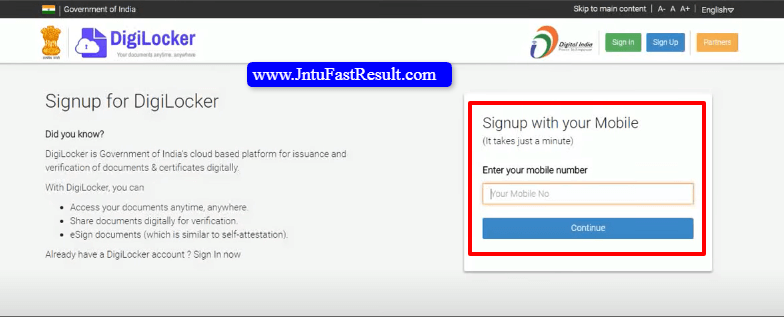
Step3:
Now Here in this Step, You have to create your Username and Password for Login or signUp. the Password should contain small and capital Letters Special characters and Numbers. Then move to the next step.

Step4:
Here Linking your account with your Aadhar Number is a must. As per security Reasons, This interlinking your Mobile number and Aadhar Card to your account is mandatory. So you will get the page like this. Enter the Aadhar Number Here and out tick And do Submit.
After Creating an Account where you have been asked for a Mobile number, you will get a Verification Code.
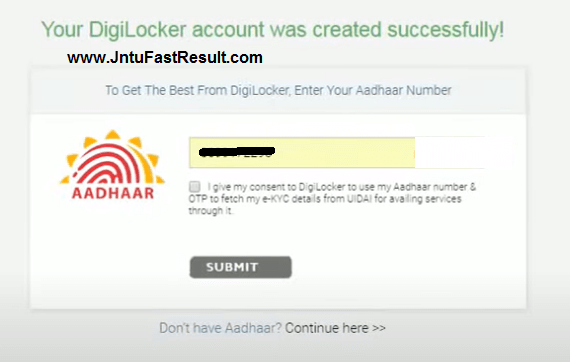
Step5:
After Successful Login to DigiLocker Account, You will get the dash Board like this. Where they mentioned Issued Document, Uploaded Document, Shared Document, etc. Just click on the Uploaded Document You can do Upload your Document in PDF form from your PC. It will Store in Issued Document like below.
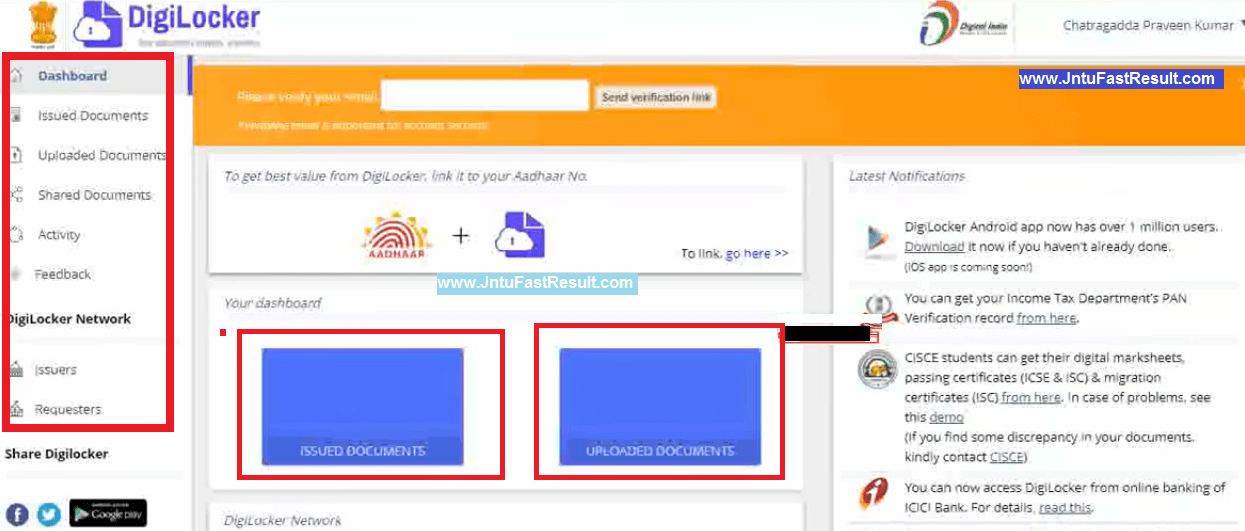
Step6:
Here After your Uploading and Issuing it will show like this 1 file in Issued Document. You can also Share your Document to Other Networks by the Option Mentioned here Share Documents.
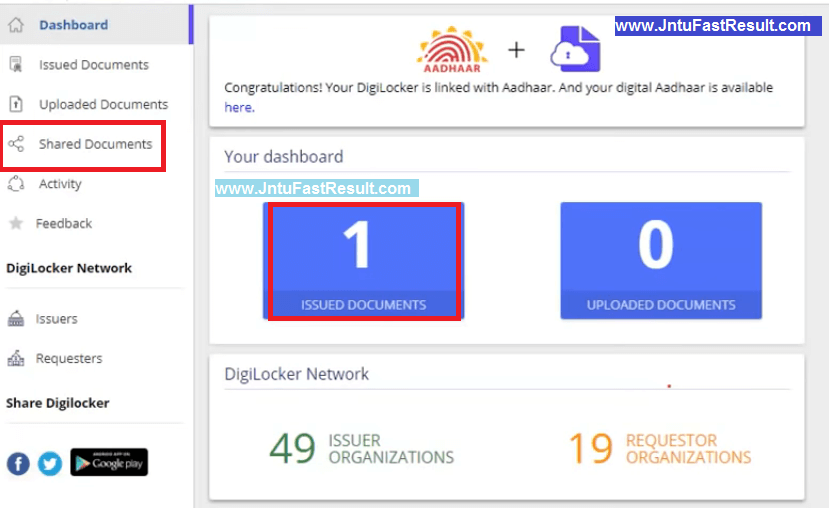
Step7:
Can Easily download your Document here. Just Click on Actions and Download the PDF form or you can take the printout from Here.
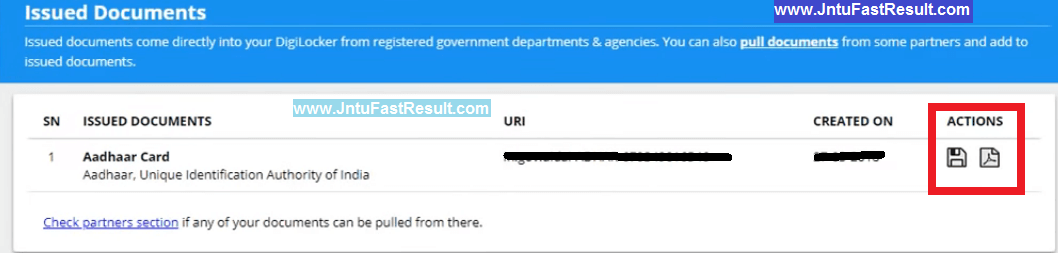
The DigiLocker Is used to Store our Documents in safe and Secure form. The Documents like Educational Documents and Personal ID Proofs Like PAN Card, Voter ID, Aadhar Card, Licence, Passports Etc can be Store and save here by Uploading in DIgiLocker. you Can take a Printout of your Documents Anyware.
If You Have Any Queries/ Suggestions / Doubts/ Complaints, Feel Free To Comment Below.
Check More Latest Updates



